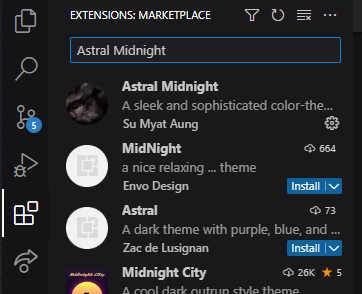Astral Midnight
A sleek and sophisticated vs-code color-theme that brings a professional and modern look to your coding environment.
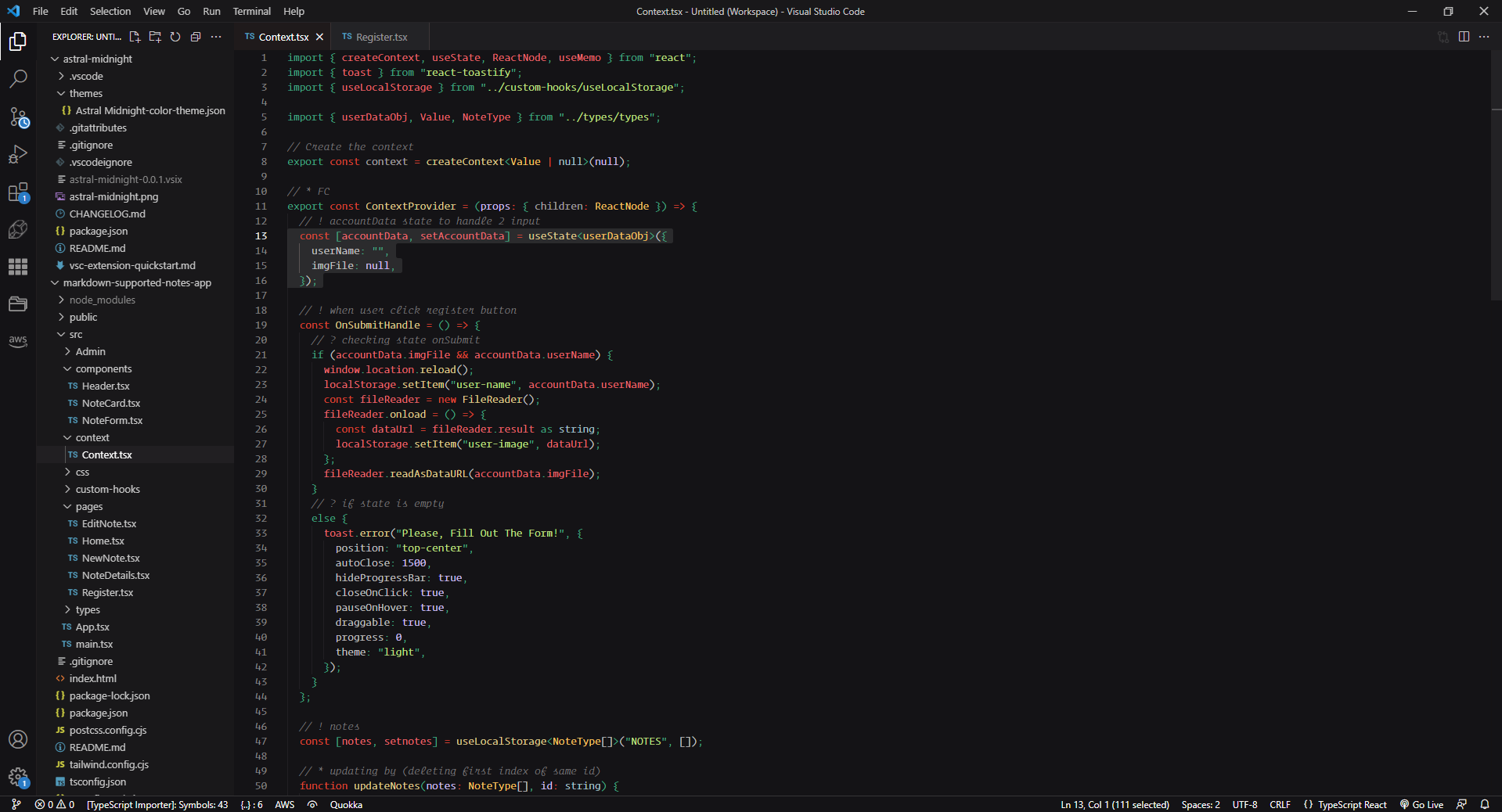
Color Pallet
#141316
#C7C7C7
#141316b2
#309987
#e2d59b
#f07178
#9fe0a2
Installation
To install the Astral Midnight theme, open a command prompt or terminal window and enter the following command:
code --install-extension sumyataung.astral-midnight
OR
Open VS-Code => Go to Extension Marketplace & type 'Astral Midnight' in search bar. There, you can install the extension & set color theme.